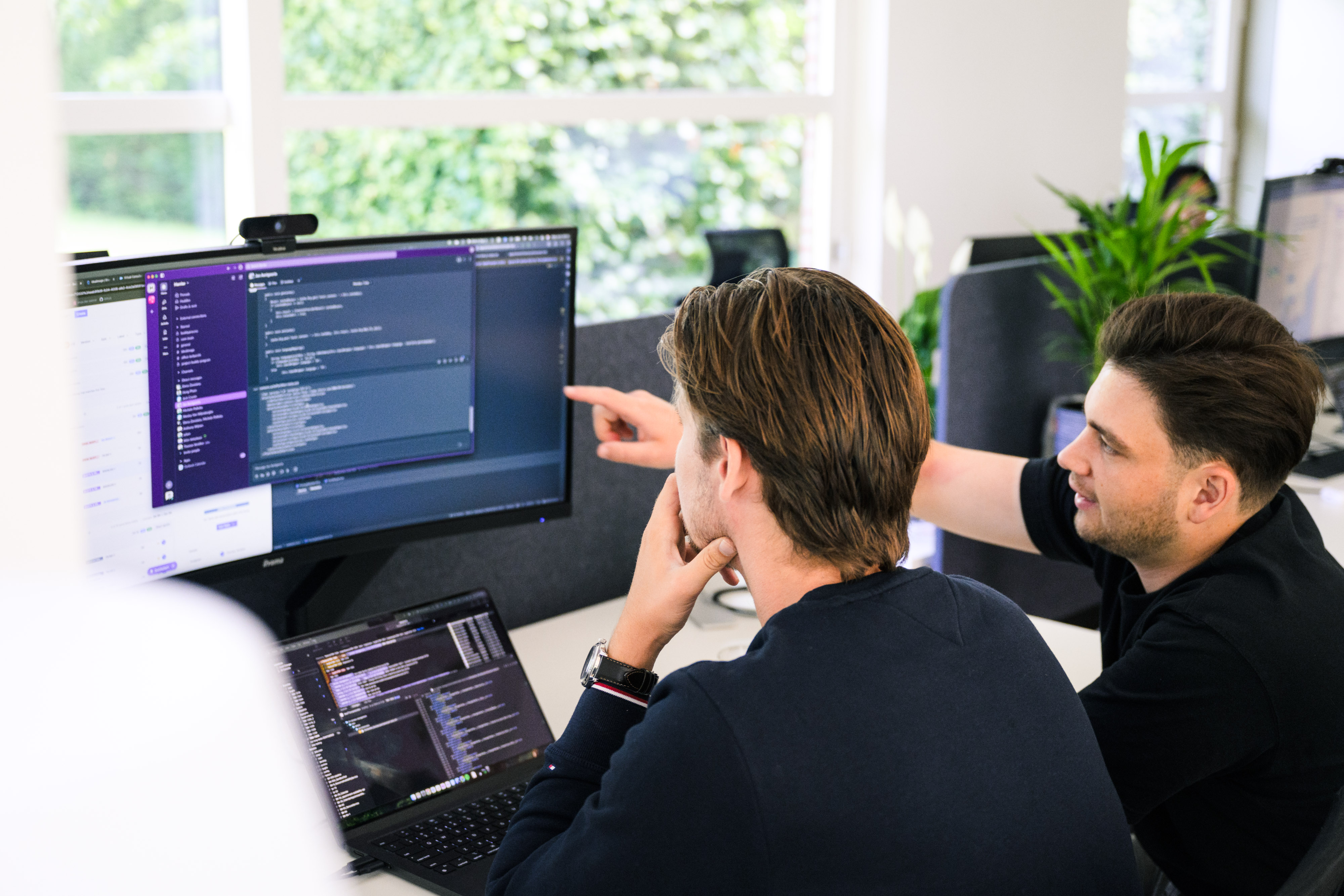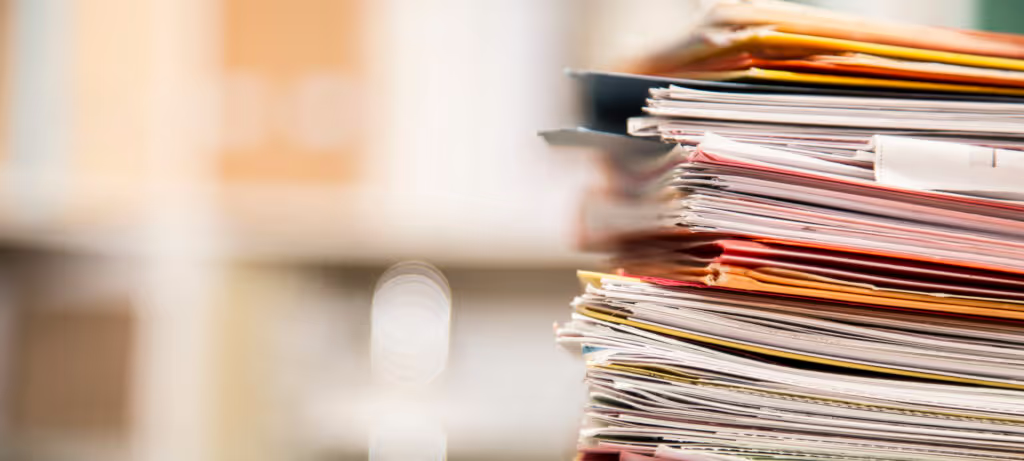
The 3 AM Wake-Up Call
The email hits your inbox at 3:17 AM on a Tuesday. The subject line makes your stomach drop:
“URGENT: Salesforce Storage Limit Exceeded - System Performance Critical.”
By 6 AM, you’re on a conference call with Salesforce support, learning that your legal document storage has ballooned to 2.3TB overnight when a paralegal bulk-uploaded medical records and environmental testing data from potential claimants in a toxic spill tort.
The temporary solution? A $47,000 emergency storage upgrade to keep your case management system running.
“How did we get here?” you wonder, staring at the invoice that will blow your quarterly cloud budget.
The answer is simpler than you thought: every PDF, every contract, every piece of evidence is eating expensive Salesforce storage at ~$5 per GB per month. What should cost pennies is costing you thousands.
Budget, Performance, and Reliability under Fire
As a CTO you'll face these trigger Moments:
- The Budget Shock: You’re reviewing quarterly cloud costs and notice Salesforce storage fees have tripled in six months. Your storage costs now exceed your compute costs.
- The Performance Crisis: Case loading times stretch as document storage overwhelms your Salesforce org’s performance limits.
- The Scale Wall: A large case intake suddenly pushes you past storage limits, forcing emergency upgrades and threatening system availability.
Phase 1: Scandal Hits
A front-page corporate negligence scandal hits: a toxic chemical spill in middle America. Your outreach and paralegal teams spring into action—networking with residents, hosting town halls, converting prospects into cases at breakneck speed.
Your ops team determines that 10–15 critical documents per case are required to open a file.
Here’s where costs explode:
- 1,000 new cases × 15 documents × 2MB avg. = 30GB monthly growth
- Salesforce storage cost: 30GB × $5 = +$150/month and growing
- AWS S3 equivalent: ~$0.39/month
- Your markup: You’re paying 38,000% more than you should.
Phase 2: Call from Procurement
Your procurement team flags cloud request costs. But here’s the kicker:
Salesforce bills the same $5/GB whether a document is opened daily or sits untouched for two years. Cloud storage flips the model: cheap storage, pay-per-use access.
When we asked Perfected Claims’ ops team, “How often do you open a 6-month-old intake form, retainer, or POA?”
Their answer changed everything: Not. That. Often.
Phase 3: You see the Iceberg
And that $150/month? That’s just intake.
In reality, Perfected Claims needed 30+ documents per case for damage verification:
- Intake: 30GB ($150/month)
- Damage verification: +43GB ($215/month)
- Total: 73GB → $365/month new storage cost
It compounds fast:
You’re paying premium rates for inactive, rarely accessed documents.
This is what triggers 3 AM emergency alerts—and it’s preventable.
The Hidden Problem Architecture
You thought you bought the world’s #1 CRM. But it feels more like the world’s most expensive file cabinet.
Layer 1: The Storage Tax
- 100x higher cost than cloud storage
- No visibility into which documents drive costs
- Unpredictable spend
Layer 2: The Performance Penalty
- Large attachments slow every Salesforce operation
- Users avoid uploading documents, leaving critical data in emails
- Performance suffers, adoption drops
Layer 3: The Integration Trap
- APIs can’t efficiently access Salesforce-stored docs
- Limits on how other systems interact with documents
- Locked into Salesforce’s viewer & sharing model
Your Document Storage Requirements
You need to:
- Operate efficiently: Reliable, scalable, affordable storage
- Avoid budget bombs: No more emergency spending
- Look like the CTO who solved this—not the one who let it explode
Your Options, Weighed
Option 1: Buy More Salesforce Storage
The Band-Aid Approach
✅ Easy, stays in Salesforce
❌ 10,000%+ markup
❌ Doesn’t solve the root cause
Option 2: Move to Generic Cloud Storage
The Nuclear Option
✅ Lowest storage cost
❌ Breaks case-document relationships
❌ No Salesforce integration
Option 3: Buy Off-the-Shelf Document Management
The Generic Solution
✅ Legal-specific, some Salesforce integration
❌ Built for generic legal workflows, not your own
❌ Forces you to fit their model
Option 4: Purpose-Built Cloud Storage Architecture
The Tailored Approach
✅ Cloud-scale storage at cloud-scale pricing
✅ Fully integrated into Salesforce UI and workflows
✅ Keeps document-case relationships intact
✅ No overbuilt features, no lock-in
Which One Fits Your Business?
If you’re a legal firm with custom workflows, fast-growing case volumes, and limited Salesforce compute, Options 1–3 leave you paying too much, breaking workflows, or fitting into someone else’s template.
If you need a solution built for a high-volume practice area – like mass tort, VA, or PI – with the flexibility of cloud pricing and the familiarity of Salesforce, then Option 4 is your path forward.
Want to see what this looks like in practice? Read the follow-up playbook How to Build A Scalable Architecture for Document Management on Salesforce + AWS.

**Articles worth your scroll**
**Playbooks we actually use**
**Conversations worth remembering**
Our team
We’re not here to jump from project to project or slap together whatever’s in the spec. We embed with our clients for the long haul — mastering our domains, owning what we deliver, and upskilling those around us.
We love seeing the real impact of our work—on revenue, on teams, on careers. And we hate seeing things built wrong, rushed, or left to burn after go-live. So we do it right, with senior engineers, proven best practices, and modern frameworks to ensure what we build today scales for tomorrow.
MORE INSIGHTS, LESS FLUFF
Explore articles, playbooks, and case studies built for teams who like their resources actionable and their time well spent.