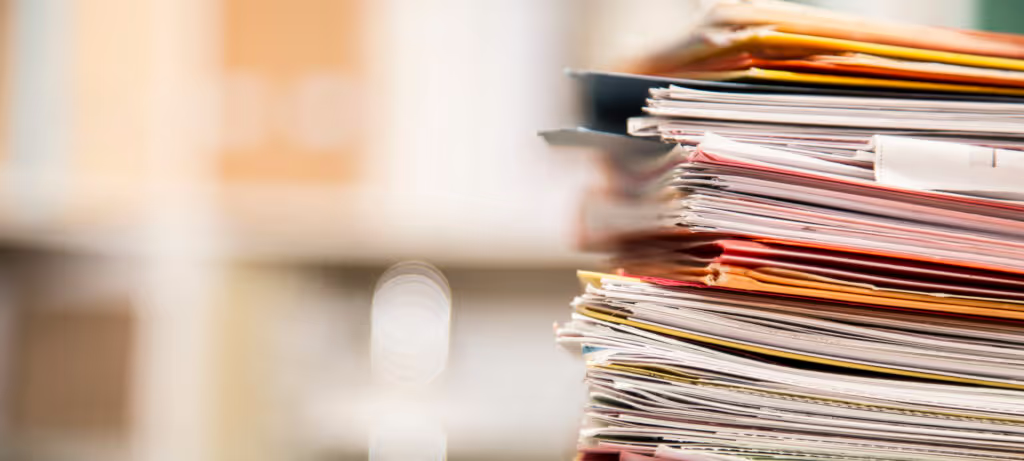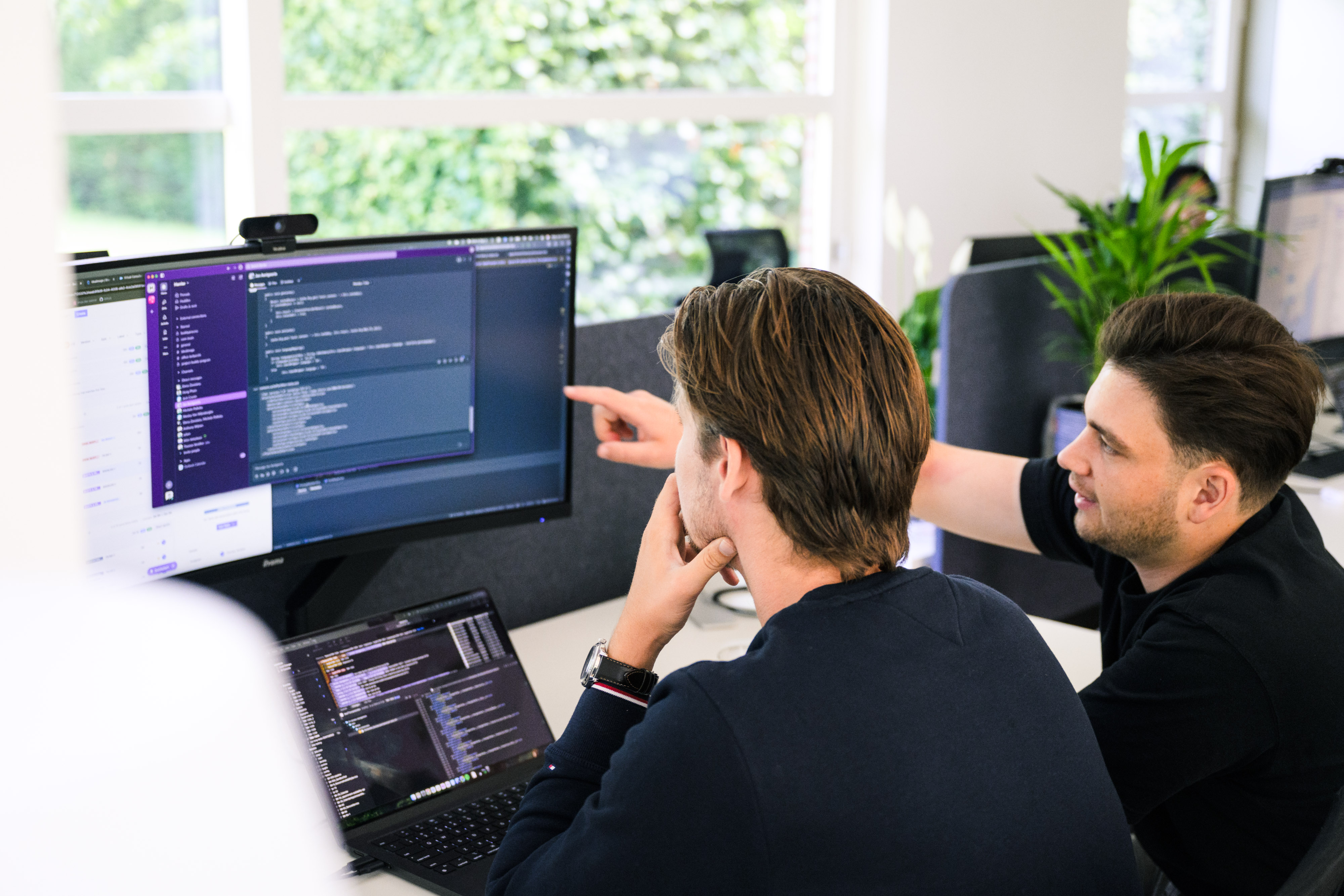How to build a scalable architecture for document management on Salesforce & AWS
The Problem
Legal teams hit a breaking point with Salesforce document storage when costs balloon, performance lags, and reliability falters. What should be a simple workflow becomes an expensive headache:
- Costs: At $5+/GB/month, storing PDFs in Salesforce blows up your budget fast.
- Performance: Case loading times suffer when every file drags on Salesforce compute.
- Reliability: Bulk uploads from big cases push you past org limits overnight.
You typically face 3 options:
- Buy more Salesforce storage: Fast but expensive.
- Offload to S3 without integration: Cheap but painful for users.
- Install an off-the-shelf DMS: Adds a silo that doesn’t fit your intake or litigation flow.
If you’re running high-volume, document-heavy intake on Salesforce, none of these work. You need an approach that fits your workflows and your budget.
That’s where a composable storage architecture comes in:
- Deep Salesforce integration for users
- Low-cost cloud storage behind the scenes
- Reliable, scalable workflows built for legal teams
For the full problem breakdown, see The Hidden Legal Document Crisis: A CTO’s Guide to Salesforce Storage Costs. This playbook shows you how 👇.
The Built-for-Purpose Architecture
This business challenge can be tackled with a pragmatic custom solution that does not require a highly-skilled team to maintain. The mantra of this approach is to build solutions that last, while upskilling your current team.
Below is a recommended reference architecture implemented across various customers in the legal sector.
Architectural Components
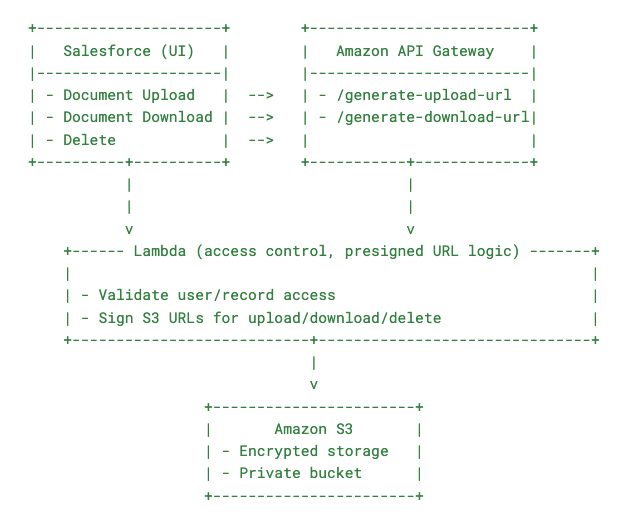
Salesforce
- Stores metadata about documents (e.g., name, type, associated record)
- Exposes custom LWC/Visualforce components or flows to upload/download documents
Amazon S3
- Stores actual document files
- Configured with private access only
- Versioning and lifecycle policies enabled for retention and cleanup
AWS Lambda
- Generates presigned URLs (short-lived, secure links to upload/download from S3)
- Enforces access controls via custom logic
- Invoked by Salesforce via HTTPS (API Gateway)
AWS IAM
- Roles and policies strictly scoped to allow Lambda access to specific S3 prefixes (e.g., /org-id/user-id/file-id)
Amazon API Gateway
- Exposes REST API to Salesforce for:
- Upload URL generation
- Download URL generation
- Delete operation (optional)
Workflow
Uploading a Document
- User initiates upload from Salesforce UI.
- Salesforce makes a call to POST /generate-upload-url (API Gateway).
- Lambda:
- Validates request (e.g., user identity, associated record)
- Constructs the S3 object key with tenant-safe hierarchy
- Generates a short-lived presigned URL using the s3:PutObject action
- Salesforce uses this URL to directly upload the file to S3 via HTTP PUT.
- Salesforce updates the record with the S3 object metadata.
Downloading a Document
- User clicks “Download” in Salesforce.
- Salesforce calls GET /generate-download-url?fileId=…
- Lambda:
- Validates access
- Generates a presigned URL for s3:GetObject
- Salesforce redirects the user to that URL or opens the file in a new tab.
Deleting a Document
- Salesforce calls DELETE /delete-file?fileId=…
- Lambda checks permissions and deletes the object in S3.
Security Considerations
- Authentication & Authorization
- Lambda validates that the authenticated Salesforce user has permission to access the requested file.
- Presigned URLs are time-limited (e.g., 5 minutes) and single-use.
- Object keys follow a hierarchical path structure to isolate tenants/users (e.g., orgId/userId/documentId.pdf).
- Bucket Configuration
- Block public access to bucket and objects
- Enable bucket policies to enforce only access via presigned URLs
- Use Server-Side Encryption (SSE-S3 or SSE-KMS) for file encryption at rest
- Enable logging and object-level access audit (via CloudTrail and S3 Access Logs)
- Presigned URLs
- Do not expose raw bucket/object names to the front end
- Sign URLs server-side only
- Keep URLs short-lived and tied to strict permissions (per record, user, etc.)
- Optionally log URL generation and usage events for traceability
Salesforce Considerations
- Metadata Model: Create a custom object like Document__c. Add fields like S3_Key__c, Parent_Record__c, and Uploaded_By__c.
- Upload UX: Use LWC to trigger upload, get presigned URL, and PUT the file to S3.
- Apex Integration: Call Lambda/API Gateway using HttpRequest and Named Credentials for secure callouts.
The Metrics That Prove ROI
These are the results we've seen at Perfected Claims.
Financial Impact:
- Storage cost reduction: $10,000/month → $400/month
- Emergency upgrade costs: Eliminated
- Payback period: 8 months
- ROI: 80% over 12 months
- IRR: 70.5% annualized
Operational Impact:
- Case load times: 8 seconds → 1.2 seconds
- Document upload speed: 45 seconds → 6 seconds
- Custom Features: Built for your intake, not forced into someone else’s template.
Technical Impact:
- System performance restored to optimal levels
- System capacity: 2.3TB limit → Unlimited
- API limits no longer block innovation
Struggling with a similar problem?
We can help. Book a call and we'll get straight to discussing:
- What makes your document workflows unique?
- Which integrations matter most?
- What custom features would give your firm an edge?
- How do we future-proof your architecture for your next stage of growth?

**Articles worth your scroll**
**Playbooks we actually use**
**Conversations worth remembering**
Our team
We’re not here to jump from project to project or slap together whatever’s in the spec. We embed with our clients for the long haul — mastering our domains, owning what we deliver, and upskilling those around us.
We love seeing the real impact of our work—on revenue, on teams, on careers. And we hate seeing things built wrong, rushed, or left to burn after go-live. So we do it right, with senior engineers, proven best practices, and modern frameworks to ensure what we build today scales for tomorrow.
MORE INSIGHTS, LESS FLUFF
Explore articles, playbooks, and case studies built for teams who like their resources actionable and their time well spent.