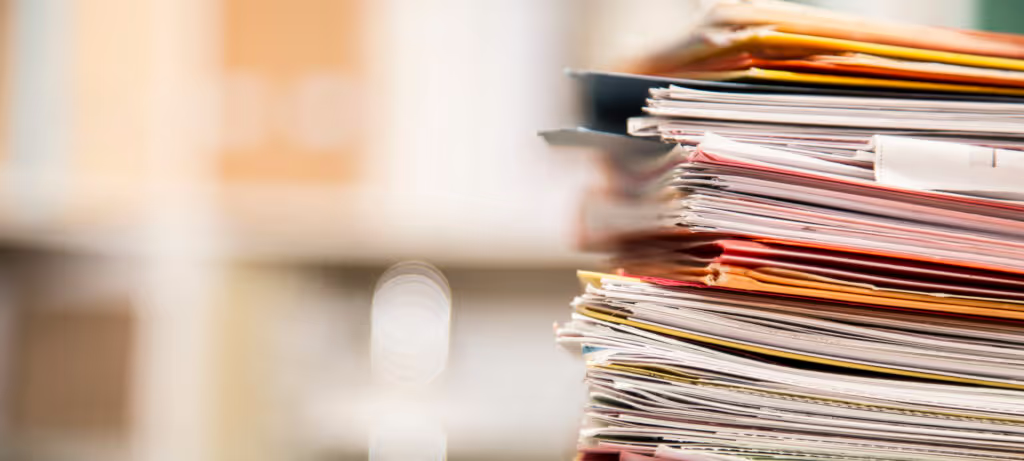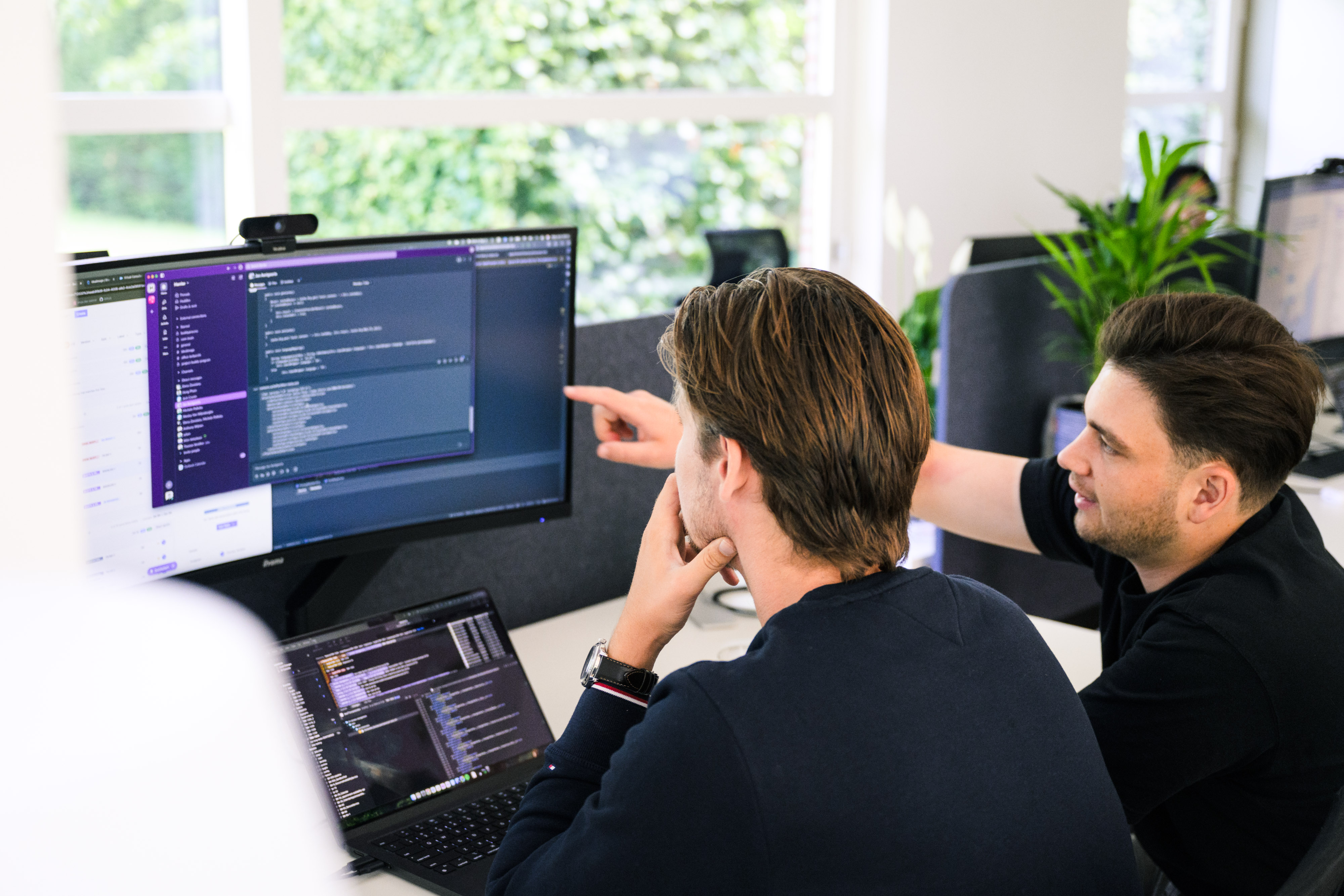How to automate working with distributors like Ingram by leveraging their APIs
Setting the stage
6:52 a.m. on the last day of Q3.
Luis, the Channel Ops manager at a cybersecurity vendor, is already at his desk—triple-espressos in hand—watching fifty-three partner quotes pile up in Salesforce. Each one needs special pricing from Ingram Micro before a PO can be cut. Slack is pinging, Account Execs are texting, and the CFO has just reminded everyone that every-dollar-counts toward the quarter-end number.
Luis knows the drill: copy SKUs into an Ingram spreadsheet template, email it, wait for the distributor to work its queue, then paste the approved numbers back into CPQ. Multiply that by dozens of deals and the morning is gone before the first approval lands. Worse, by the time pricing comes back, at least one partner will have lost the deal to a competitor who could answer faster.
Now picture the alternative.
- At 6:55 a.m. Salesforce fires an automated call to the Ingram Reseller Price & Availability endpoint and returns live margin in seconds.
- At 6:58 a.m. a single click pushes the whole quote—SKU detail, contract terms, end-customer IDs—to the Ingram Vendor Special-Pricing API.
- By 7:03 a.m. the response lands, Salesforce updates the quote automatically, and a polished PDF is waiting in the partner’s inbox.
- When the PO is finally issued, an Ingram webhook drops it straight back into the opportunity record—no swivel-chair, no missed SLAs, no quarter-end chaos.
This playbook shows exactly how teams like Luis’s make that shift—from e-mail attachments and frantic phone calls to an event-driven, API-first quoting loop that partners actually love to use. You’ll see the architecture, the key endpoints, and the Salesforce build steps that turn “please process my spreadsheet” into “deal closed before breakfast.”
Ready to trade your coffee-fueled fire drill for same-day deal velocity? Let’s dive in.
Why this playbook
Moving quoting traffic to Ingram Micro’s APIs lets your partners pull real-time price & availability, push quotes for vendor-backed special pricing, and close the loop when Ingram sends the purchase order—all without swivel-chair work or RPA bots.
Prerequisites
Ingram API landscape
Authentication pattern
- Named Credential (OAuth 2.0 JWT-bearer flow)
- Token endpoint:
https://api.ingrammicro.com/oauth/oauth30/token - Scope not required; token lives 24 h → Salesforce auto-refreshes.
- Header for every call:
Authorization: Bearer {!$Credential.AccessToken}developer.ingrammicro.com
- Token endpoint:
- Country & account headers (Reseller APIs only)
IM-CustomerNumber– your Ingram sold-to.IM-CountryCode– ISO 2 country.
Data mapping cheat-sheet
The UiPath integration project exposes a full mapping table between SFDC and Ingram; the crucial bits are below:
End-to-End Flow
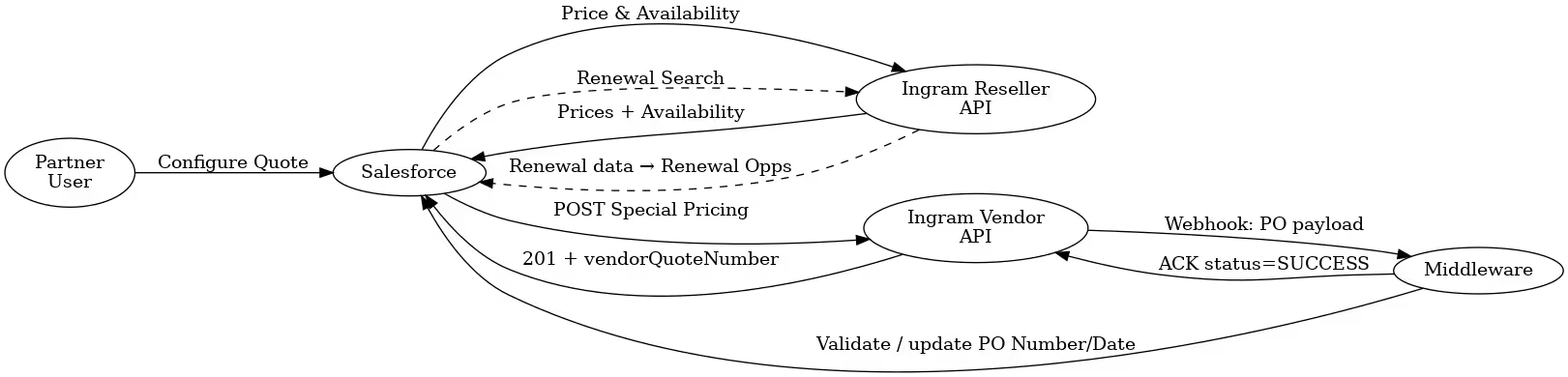
Salesforce build steps
- Set up Auth Provider + Named Credential for each base URL (
/vendors/v1and/resellers/{country}/v6). - Create External Service from the OpenAPI spec provided by Ingram (or hand-craft
HttpCalloutApex classes). - Screen Flow / Lightning Web Component on the Partner Community quote page:
- Step 1. “Get price” → Reseller PNA call.
- Step 2. “Submit to Ingram” → Vendor Special-Pricing call, store
vendorQuoteNumber.
- Platform Event + Apex trigger to receive the PO webhook (or land it via Heroku/Boomi then upsert).
- Scheduled apex (e.g., nightly) for Renewals Search → create renewal opportunities 90 days before expiry.
- Validation & error handling
- log mismatches (“system exceptions” pattern) .
- surface to user via Experience Cloud notifications.
Common edge-cases & handling
Environment strategy
Security & compliance checklist
- Store Client ID / Secret in Named Credential; never hard-code.
- Enforce TLS 1.2+ (default).
- Limit community users to “Quote API” permission set (CRUD on Quote & custom integration objects).
- Log webhook payloads in shield Platform Encryption-enabled objects if PO data is sensitive.
Next steps
- Download Ingram’s OpenAPI YAML (visible under every endpoint) and import into External Services.
- Clone sample LWC (GitHub link in UiPath project) to accelerate front-end.
- Extend to Invoice Details API for full order-to-cash visibility.

**Articles worth your scroll**
**Playbooks we actually use**
**Conversations worth remembering**
Our team
We’re not here to jump from project to project or slap together whatever’s in the spec. We embed with our clients for the long haul — mastering our domains, owning what we deliver, and upskilling those around us.
We love seeing the real impact of our work—on revenue, on teams, on careers. And we hate seeing things built wrong, rushed, or left to burn after go-live. So we do it right, with senior engineers, proven best practices, and modern frameworks to ensure what we build today scales for tomorrow.
MORE INSIGHTS, LESS FLUFF
Explore articles, playbooks, and case studies built for teams who like their resources actionable and their time well spent.